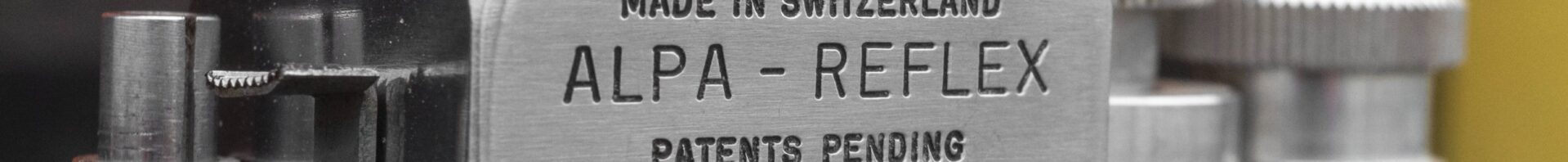I often get asked to help someone with a computer problem, or to clean up a computer that is not running properly. Sometimes it’s a virus, sometimes its spyware, sometimes it’s something wrong with the operating system. Most of the time, it’s all 3. Fixing computer problems is actually pretty easy, but how do you prevent your computer from having problems in the first place? Well, here is my fool proof list to help keep your computer clean.
I often get asked to help someone with a computer problem, or to clean up a computer that is not running properly. Sometimes it’s a virus, sometimes its spyware, sometimes it’s something wrong with the operating system. Most of the time, it’s all 3. Fixing computer problems is actually pretty easy, but how do you prevent your computer from having problems in the first place? Well, here is my fool proof list to help keep your computer clean.
1. Do not open emails from people you don’t know. If a Nigerian prince contacts you, even if it sounds legitimate, it isn’t. Bill Gates will never send you money for liking a post on Facebook. No stranger will ever randomly send you free money, offer you stock tips, or give you a great job opportunity. Its not going to happen, ever. So if you get a strange text, email, whatever, just ignore it.
2. Do not open emails from people you do know, but are idiots. If you have a drunk uncle Eddie who regularly makes poor life decisions, or a friend whose computer is always ‘crashing’ or always has viruses, you should never open anything they send you, ever. Use common sense like you would in real life. If some stranger approaches you on the street and asks for personal information, or asks you to follow them to some back alley location, you probably wouldn’t do it, so don’t do it on your computer. Opening someone’s email is kinda like inviting them into your computer, or following them to some shady virtual back alley. Don’t do it.
3. Do not click on any link in any email, you ever receive from anyone, even if it looks legit…ever. If your good friend sends you a link to a funny Youtube video of lolcatz, don’t click on the link. Just go to Youtube and search for lolcatz, there’s tons of them. If you want to see some funny jokes, just Google “funny jokes” and laugh to your heart’s content. If something your friend sends you is truly that funny, it will be worth the extra effort.
4. Do not click on any link in any email, you ever receive from anyone, even if it looks legit…ever PART 2! This one’s so important, it gets two parts. Established companies like Amazon, ebay, PayPal, your bank, your credit card company, your internet provider, basically any company that does business on the internet, will never, ever send you a link asking for info. In the extremely rare instance where your credit card needs to you do something, open your browser, manually type their address, login with your normal credentials and see if what they’re asking needs to be done. Seriously, stop clicking on links in email.
5. Don’t let other people use your computer. This one can be difficult since many people like to check email at a friend’s house or use the computer to look something up. There’s a saying “you break it, you buy it”, and that should apply here. If that friend knows how to repair computer problems, or will help you pay the repair bill if they infect your computer, then by all means, let them. You wouldn’t give your car keys to someone you don’t know, or possibly isn’t a good driver, so don’t do it to your computer, especially when a single repair of a virus infection typically is in the $200 – $300 range EACH TIME. Oh, and if you do have to take your computer to a repair shop to clean off viruses, the excuse, “My kids did it”, won’t get you any sympathy.
6. Don’t download illegal music, movies, programs, games, or anything else that normally costs money from a site that claims to offer it for free. For this, I like to use the “Red Light District” analogy. If you go to the red light district for some action, you’ll probably get what you’re looking for, but there’s a good chance you’ll get something else too. Don’t do it.
7. Don’t install coupon/deal printers…EVER! There are many sites out there that offer legitimate coupons and deals for legitimate retailers, but you need to install something called a coupon printer in order to get the savings. The savings are real, and so is the spyware that will most likely come with it. These programs are able to give you the savings because the people who develop them spy on what you’re doing online and sell the info to someone. Don’t do it. If you really want savings, go on Google and learn about something called “virtual machines”.
8. Don’t install weather programs or toolbars…EVER! This is basically the same reason as number 7. There is no reason to ever need to install a program on your PC just to tell you the weather. Seriously, if you need to know the weather, look outside. If that’s not good enough, bookmark one of the many good weather sites out there like: weatherunderground.com, weather.com, intellicast.com, or believe it or not, just Google the word ‘weather’!
9. Keep your computer up to date. All computers sold within the last 10 years have some type of automatic update turned on. You actually have to go out of your way to turn these off. Stop disabling automatic updates on your computer!
10. Use common sense. This one might be number 10 on this list, but its seriously the most important and the most effective as it encompasses the first 9 things on this list. Computer viruses are not like human viruses. Your computer will never get infected just sitting there. You have to do something to get it infected. Believe it or not, if you just use common sense, you can go online without any level of anti-virus/anti-spyware protection, and you’ll never get infected.
Finally, these last two items aren’t really tips, more like a little bit of mythbusting…
A. Anti-virus/anti-spyware programs do not prevent your computer from becoming infected. Think of it like a flu-shot for your computer. You can still get sick even after getting a flu-shot, and you can still get viruses with these programs installed. Anti-virus programs merely increase your computer’s ability to fight viruses, just like a flu-shot is a boost to your body’s immune system. Having an anti-virus program installed doesn’t mean you can just recklessly download pirated movies, sign up for a million mailing lists, or click on every single thing in your inbox. You still need common sense to stay clean.
B. Stop using the term “hacked”. If your computer develops a problem, starts running slow, or in some way starts acting up, chances are that you were not hacked. It is extremely unlikely that any “hacker” will ever want anything on your actual computer. Bored college students in China do not sit around all day trying to get into YOUR computer. If they’re gonna scam you or steal your credit card number, they’re most likely going to get it from some website or company’s server online that you do business with. They’ll intercept data that you post on public web forums or trick you into responding to a “phishing” email. It is MUCH more profitable for a hacker to get information from a public server, rather than go to your individual computer and read what’s on your hard drive. When computers get viruses or spyware, it’s because of something the user did themselves. You went to a site that installed something on your computer, or you clicked on a link in an email that you shouldn’t have. Most threats on the internet are autonomous and have to be triggered by something you did. So, stop worrying that some document you have saved on your desktop is going to be read by some hacker online. Yes, it’s possible, but EXTREMELY unlikely.