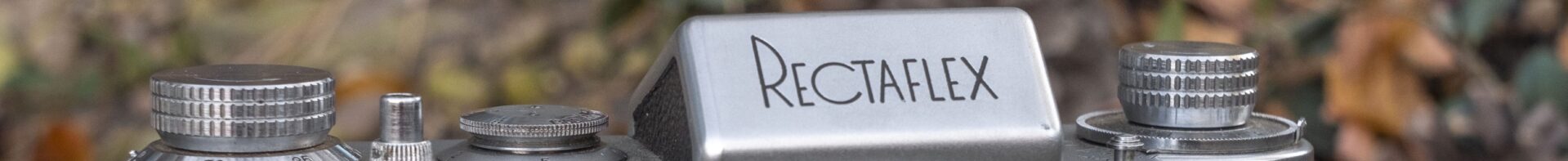Almost a year ago today (3/15/12) I made a post here covering my initial thoughts on Windows 8. Back then Windows 8 was still in Release Candidate mode, and Microsoft still referred to their new interface as Metro.
Now, its 2013 and Windows 8 has been out since last October, and most people pretty much hate it. But is it really THAT bad?
There is still one assessment that I made in that original post which I still agree with, and that is Windows 8’s biggest weakness is that there was nothing wrong with Windows 7. Like how Windows Vista failed to sway millions of XP users, I don’t believe that Windows 8 will ever be as common as Windows 7 or even XP is today. Its gonna take something new to really supersede Windows 7 as the reigning champion of desktop operating systems.
With that out of the way, I was recently told by certain managerial types at my job that I had to switch to Windows 8. My company wants to support Windows 8 and roll it out to people, but they need tech savvy people such as myself to use it for every day tasks so that I can give feedback and show others how to make it work for them.
So I hesitantly delegated my Windows 7 machine to backup status and fully embraced my shiny new Dell Optiplex running Windows 8 Enterprise.
After playing with it for a few days, I actually found a lot to like about the new Start Screen. As much as we were used to the old Start Menu on every other version of Windows, it actually wasn’t that easy to keep organized. On some versions of Windows, you could drag and drop programs to keep them organized better, or you could alphabetize them, but often, you ended up moving a program or group to somewhere that you didn’t intend. Sometimes a whole group would get buried in a sub group of something else, or midway through your drag and drop, the entire Start Menu would disappear. To make matters worse, on Windows 7, some folders could not be removed at all, because they required Admin priveledges so you had to take extra steps to find where the real Start Menu was located and manually change it.
With Windows 8, organizing the Start Screen is as easy as dragging and dropping an icon on your desktop. You can create groups of icons and even change the size of more important icons to make them easier to find. You can name the groups to give them an even better system of organization. If there is something you don’t want to see on the Start Menu, just right click and un-pin it. Its as simple as that.
Another initial complaint I had with Windows 8 was that I felt it was clearly designed for touchscreens and that it didn’t work well with a typical computer with a mouse or touchpad. Well, that’s still half true. Yes, Windows 8 has a lot that’s designed to make it work well on a tablet, but that doesn’t mean it still wont work well with a standard mouse and keyboard. As a matter of fact, once you get used to a couple new keyboard and mouse shortcuts, you can access things like the Control Panel, Command Prompt, and applications faster in Windows 8 than on older versions.
Most of these short cuts have keyboard only and mouse only ways of accessing them. Want to quickly get to the Control Panel? Press WIN + X, then press P and voila, Control Panel. Want the Command Prompt, WIN + X, then C and you can type DOS commands. Want to reboot the computer? WIN + I and there ya go. Each of these can easily be done with a mouse only. Both the Command Prompt and Control panel are accessed by moving your mouse to the bottom left corner of your screen and right clicking. The Restart/Shutdown options are in the bottom right corner.
Did you get stuck in the Start Screen or one of the new Windows 8 apps and want to get back to the Desktop? WIN + D and you’re there. Do the same thing with the mouse by moving your cursor to the bottom left corner of the screen and left clicking. Want to get back, do it again, and again, and again.
Another great new feature for tech geeks such as myself in Windows 8 is a vastly improved Task Manager. I wont get into it here, but the Task Manager program was completely redesigned and you have much more control over running programs and tasks on your computer. You can even disable Startup items from Task Manager, no more MSCONFIG!
One last great thing about Windows 8 is that is keeps most of the cool new features introduced in Windows 7 like pinning items to your taskbar, jump lists, and the ability to snap applications to the left and right sides of your monitor.
Simply, Windows 8 is basically Windows 7 with a great new Task Manager, a Start Screen that’s actually EASIER to customize, and once you learn the shortcuts, you’ll find that you can access the same things you were accessing before, but even faster!
If there was one suggestion I would have given Microsoft that I think could have eliminated a LOT of the bad press was that it wasn’t a smart decision to remove the Start BUTTON. You know, that nice little round blue orb sitting in the bottom left corner of your Windows 7 machine? There has been some sort of “Start Button” there ever since Windows 95 and I think that people really hate not seeing it there. If they would have simply included the cosmetic button and allowed it to function the same as moving your mouse to the bottom left corner of your screen to get in and out of the Start Screen, I think a lot of people would have accepted it more.
Otherwise, Windows 8 really isn’t that bad. It keeps most of the great features that made Windows 7 so awesome, and it improved the Start Menu experience greatly! Someone call The Monkees cause I’m a Believer! 🙂